
To optimize the effectiveness of your marketing budget, email marketing is a tool you must pay attention to. By investing $1 in email marketing, your business has the potential to generate a return of $35.
Now, you may be wondering how to make the most out of this return on investment. When it comes to choosing the email marketing platform, there are options available for you to explore.
One option immediately comes to mind is Hubspot, an established player in this field with 17 years of experience. Hubspot is widely recognized as one of the software solutions for email marketing, and chances are high that you have already come across Hubspot emails in your inbox regularly.
However, Constant Contact is an email marketing solution that has existed for a while before Hubspot. Though it may not have users, it still poses an intense competition to Hubspot. So the question arises: which option is better? Let’s dig deeper and explore the aspects to find the answer!
Is Constant Contact the Same as Hubspot?
Both of these platforms have the goal of helping you create and automate personalized emails for your target audience. However, they do have some differences.
Regarding popularity, HubSpot takes the lead, with a 1.63% market share, in the email industry—-marketing market. Constant Contact, while its primary contender, boasts an even larger market share of 5.74%.
However, it’s crucial to note that the number of users alone doesn’t necessarily equate to superior effectiveness. To determine the victor in our face-off between Constant Contact and HubSpot, let’s conduct a comprehensive side-by-side evaluation.
Constant Contact vs Hubspot Pricing
Budgetary factors play a significant role in small business decisions. No matter how many features an email platform may have to provide, it’s essential to balance your costs relative to the number of subscribers.
HubSpot came out on top in terms of cost in every category.

Because of its free initial plan, it is a natural choice for startup enterprises. Contrarily, Constant Contact offers a free trial, but after that, there will be a minimum $20 monthly charge.
HubSpot remains affordable even as your email marketing efforts grow.
For example, HubSpot Monthly, the most basic subscription plan, costs $20 monthly when you have 1,000 contacts in your subscriber list. Compare that to Constant Contact Email, the most affordable package at $20.
HubSpot Professional will cost you $890 when your contact list reaches 2,000, while Constant Contact Email will run you $335.
Constant Contact vs. HubSpot: A Feature Comparison
It takes more than just negotiating an excellent price to choose marketing technology. HubSpot and Constant Contact provide a plethora of beneficial email marketing tools. Let’s look at each of these attributes separately.
Email Design
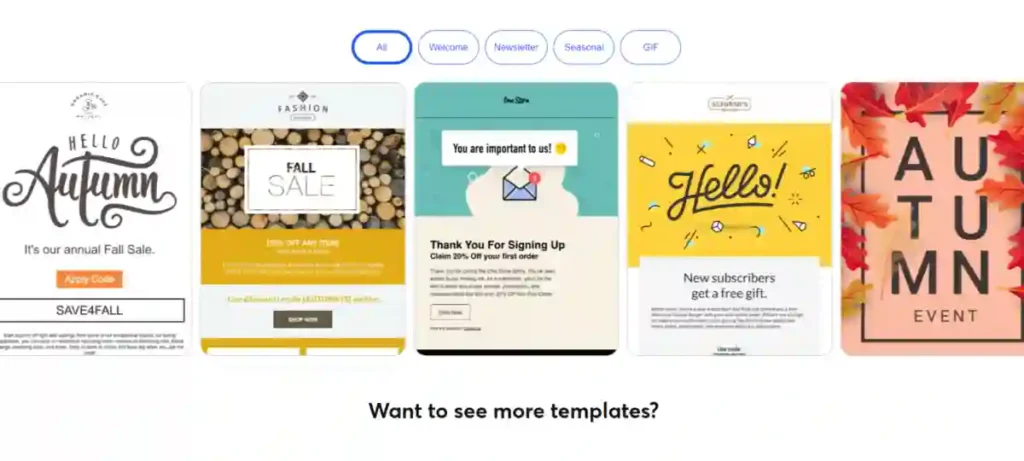
When it comes to email marketing, the visual appeal of the email leaves a more excellent first impression on your audience than the content. A well-crafted and recognizable design can significantly improve how prospective clients view your company.
HubSpot and Constant Contact offer a wide range of intuitive drag-and-drop designs. Constant Contact’s templates might be a little easier to use for novices.
In terms of quantity, Constant Contact offers a broader template selection. However, HubSpot takes the lead in customization options, a crucial aspect of infusing a personalized touch into your emails. Many reviewers also praise HubSpot’s templates for their sleek and contemporary appearance.
It’s worth noting that the same email can appear differently based on the email client or device used. HubSpot offers a helpful feature that allows you to preview how your email will appear on over 30 different clients, ensuring a consistent and appealing display. Constant Contact also provides inbox previews, but the coverage is limited to five email clients.
Registration Forms
The registration form for your email subscriber list can either bolster or hinder its growth.
HubSpot excels in this area, offering an exceptional drag-and-drop editor and an array of custom fields to tailor your form precisely to your needs.
On the other hand, Constant Contact provides some degree of customization, allowing changes to the colour and font of your forms, but it needs more overall form customization.
A unique feature of Constant Contact is the QR code registration form, enabling users to swiftly join your list by scanning the code with their phone.
Unless you have a particular affinity for the QR code function, the advantage in this category goes to HubSpot.
Email Automation
In modern email marketing platforms, automation is a crucial feature, and Constant Contact is no exception. However, it’s important to note that its automated email capabilities, particularly for users on more budget-friendly plans, tend to be more straightforward than HubSpot.
With Constant Contact, you can automate the following:
- Welcome emails to greet new subscribers.
- Emails to individuals who still need to open your initial email.
- Birthday and anniversary emails.
Additionally, Constant Contact allows you to set up automated email series on specific pricing tiers, which can be triggered by various actions, including:
- A contact was opening an email.
- A connection is made by clicking a link within an email.
- A touch is signing up for or being added to a particular list.
- This is a reference to taking action in your Shopify store.
While these options offer flexibility, it’s worth noting that HubSpot’s automation features are more advanced. In addition to covering the basics, such as date-based automation, autoresponders, welcome emails, and birthday/anniversary emails, HubSpot offers an extensive list of email triggers, including various e-commerce activities.
For instance, you can create emails targeting users who have made a purchase and even re-engage dormant customers by emailing those who last made a purchase a while ago. HubSpot’s automation also includes retargeting emails, allowing you to encourage customers to buy items they previously viewed on your site or left in a shopping cart.
Furthermore, if you can’t find the perfect pre-made trigger in HubSpot’s extensive list, you can create a custom trigger based on various criteria. HubSpot’s automation capabilities are notably comprehensive and versatile.
A/B Testing
A/B testing, also referred to as split testing, stands as a pivotal practice for fine-tuning marketing campaigns. This technique involves distributing multiple versions of an email (typically to a small test group) to discern which one yields superior results.
Subsequently, you can dispatch the more effective email to your broader recipient list, unlocking the campaign’s full potential. Moreover, the insights from the A/B test can be harnessed to enhance and optimize future campaigns.
In the case of HubSpot, it offers the capability to assess up to three variations of your campaign. This testing can be applied to the subject line or the email content.
Conversely, Constant Contact restricts A/B testing to the subject line, and it’s exclusively available to users subscribed to the Email Plus plan.
In contrast to Constant Contact, Mailchimp allows you to determine the specific number of individuals who should participate in the A/B test before sending the selected version to the remainder of your email list. This level of control empowers you to refine and enhance your email marketing strategy.
List Management and Segmentation
Regarding list management and segmentation, Constant Contact is the preferred choice due to its user-friendly interface and various available features. Notably, it surpasses Mailchimp in the options it offers for contact uploads, making the process smoother and more versatile.
Mailchimp, conversely, can sometimes create confusion for users by distinguishing between groups and segments. According to Mailchimp, groups are defined as “a collection of contacts, categorized by their interests or preferences,” while components result from “the action of filtering and dividing similar contacts.”
If you find the distinction between groups and segments somewhat perplexing, you’re certainly not alone. Constant Contact simplifies the process, making it easier to swiftly divide your list into segments that suit your specific needs.
Landing Pages
Landing pages are independent web pages where your contacts arrive when they click on one of your campaigns. These pages can be meticulously tailored to align with the audience of a particular email.
Both Constant Contact and HubSpot provide the convenience of customizable landing pages equipped with e-commerce functionality. However, HubSpot gains a slight advantage by offering the option of custom domains for your landing pages, enhancing the overall versatility of the platform.
Ease of Use
HubSpot and Constant Contact stand out for their user-friendly interfaces, catering to users of all levels, from beginners to advanced.
As per user reviews on G2 and Capterra, HubSpot edges slightly ahead in terms of ease of use, although it’s worth noting that both email platforms garner positive feedback on these platforms.
Integration Options
When it comes to integration choices, both Constant Contact and Mailchimp offer an extensive array. The choice between them will ultimately hinge on your business requirements and your existing tech infrastructure.
For instance, your choice of e-commerce platform plays a pivotal role. HubSpot integrates seamlessly with WooCommerce and BigCommerce, though it doesn’t extend support to Shopify. In contrast, Constant Contact accommodates all three.
While we can’t delve into every integration for these platforms, let’s introduce a selection that might pique your interest, starting with HubSpot integrations:

WordPress: Easily incorporate a HubSpot registration form into any post or page, allowing visitors to join your email list seamlessly as they navigate your website.
SimpleTexting: Facilitate SMS marketing campaigns and individualized texts to engage with customers directly. Bridge the gap between your SMS and email lists.
Google Analytics: Gain insights into how individuals transition between your email campaigns and your website, enabling you to track their journey effectively.
Zendesk: Effortlessly view the email campaigns received by ticket requesters and manage your Mailchimp email lists from within Zendesk.
Facebook: Take advantage of the ability to publish Facebook ads, share your email campaigns on social media, or transform your social posts into emails.
WooCommerce: Achieve seamless synchronization of customers, orders, products, and promotional codes to enhance customer engagement.
Reporter: Combine your Mailchimp reports with data from platforms such as Instagram, Facebook, Facebook Ads, Google Ads, LinkedIn, and more.
Eventbrite: Streamline the process of syncing event attendees with your Mailchimp list.
Recurly: Efficiently manage recurring billing within the realm of your email list.
Constant Contact boasts its own impressive set of integrations, including:

WordPress: Seamlessly incorporate contact forms into your WordPress site to facilitate communication.
Eventbrite: Promote events, monitor responses, and oversee registrations with ease.
Shopify: Tailor email messages for Shopify customers, enhancing your marketing strategy.
Outlook: Streamline contact imports from your Outlook folders, lists, and groups.
Salesforce: Synchronize your contacts, leads, and accounts, enabling the delivery of targeted campaigns based on Salesforce custom field mapping.
QuickBooks: Import QuickBooks customers into a Constant Contact list, enhancing your outreach efforts.
WooCommerce: Synchronize contacts and include products in your emails, enabling the delivery of targeted messages based on store activity.
Vimeo: Create and embed videos within emails and landing pages through Constant Contact.
DonorPerfect: Effectively track and manage your fundraising activities.
For the complete list of integrations for each platform, visit the Mailchimp and Constant Contact websites. Your choice should align with your specific integration needs and overall business strategy.
Email Deliverability
Email deliverability pertains to the percentage of emails that successfully reach users’ inboxes.
While we hope all our emails reach their intended recipients, multiple factors can impact this outcome. Many of these factors are within your control rather than solely determined by your choice of email marketing platform. However, the software you select can also play a significant role in ensuring your emails reach their intended destinations.
As of March 2021, Constant Contact boasted an impressive 91.5% deliverability rate, surpassing Mailchimp’s rate of 86.9%. It’s noteworthy that both these platforms outperform the average deliverability rate of 83%.
Fundraising for Nonprofits
Constant Contact offers a distinctive capability for nonprofits that differentiates it from HubSpot. This platform lets you gather and monitor online donations through a tailored landing page.
Creating this landing page is a hassle-free process, thanks to the user-friendly drag-and-drop builder. Moreover, it provides you with the flexibility to establish a fundraising goal and suggest donation amounts.
The feature also includes real-time reporting, allowing you to monitor donations effectively while providing a comprehensive view of performance statistics for your email campaigns.
Analytics and Reporting
For those new to email marketing, there may be better options than an overwhelming deluge of statistics.
Constant Contact’s dashboard is user-friendly, catering to individuals of all experience levels. It provides essential metrics such as email opens, clicks, and bounce rates. Additionally, it seamlessly integrates with Google Analytics, facilitating conversion tracking.
In contrast, HubSpot’s analytics offer a more extensive array of insights.
Constant Contact has made strides in catching up with some of HubSpot’s distinctive reporting features, including link heat maps and industry-average comparisons. However, HubSpot enables a deeper exploration of your statistics, particularly for premium users.
Constant Contact vs. HubSpot Customer Support
When evaluating marketing tools, the significance of customer support often needs to be noticed when an issue arises.
In this comparison, Constant Contact takes the lead, especially for its paid users.
With HubSpot, initial sign-up grants access to email support. However, for free plan users, this option remains available for only the first 30 days. In contrast, paid users enjoy 24/7 access to email support.
On the flip side, Constant Contact provides customer service by phone, ensuring accessibility for all users.
Transferring Contacts Between HubSpot and Constant Contact
After familiarizing yourself with the offerings of Mailchimp and Constant Contact, you might be wondering if you made the right choice. The good news is that you can switch between these platforms without forfeiting your subscriber list by establishing a two-way contact sync between your HubSpot and Constant Contact accounts.
To achieve this seamless connection
- Navigate to Tools > Apps & Integrations.
- Under the “All Integrations” tab, search for HubSpot or scroll through the list to locate it. Once found, click on it.
- Click “Get this app.” Enter your HubSpot credentials, and then click “Log in.” If you don’t have an existing account, click “Sign up.” This will take you to HubSpot’s app marketplace. Click “Install app.”
- Next, click “Connect to Constant Contact” and then click “Allow Access.”
- Finally, click “Set up sync.” To configure the synchronization, follow the directions in HubSpot’s Knowledge Base or contact HubSpot’s support for assistance.
This process allows your existing data to sync immediately, while future updates will occur in real-time. Pre-mapped fields connecting matching information are designed to save you time, and if desired, you can create custom fields or edit existing default fields for added flexibility.
Pros and Cons of HubSpot Marketing vs Constant Contact
HubSpot Marketing Pros
- HubSpot offers a comprehensive marketing automation platform, while Constant Contact primarily focuses on email marketing.
- HubSpot excels in advanced lead generation and lead nurturing capabilities compared to Constant Contact.
- The reporting and analytics features in HubSpot are more extensive and customizable, providing in-depth insights into marketing campaigns, website performance, and sales team activity.
- HubSpot’s CRM integration is seamless, facilitating better alignment between sales and marketing teams.
- HubSpot places a strong emphasis on inbound marketing practices, offering a more excellent array of tools for content optimization and providing more robust SEO recommendations.
- HubSpot’s social media management and monitoring tools are more robust, simplifying social media management from within the platform.
- HubSpot’s interface is user-friendly and boasts a modern design.
Constant Contact Pros
- Constant Contact is purpose-built for email marketing, resulting in streamlined and focused features tailored to this area.
- Its interface is more straightforward and user-friendly than HubSpot, making it accessible and intuitive for beginners.
- Constant Contact offers a free trial period and presents more budget-friendly pricing plans, which are particularly beneficial for small businesses.
- It boasts higher deliverability rates, ensuring that your emails reach recipients’ inboxes rather than ending up in spam folders.
- Constant Contact provides customizable templates, enabling users to create professional-looking emails without requiring design skills.
- It integrates with various third-party tools, including social media platforms, e-commerce systems, and landing page builders.
- Constant Contact delivers excellent customer support, offering multiple channels for assistance and guidance.
HubSpot Marketing Cons
- HubSpot can be relatively expensive, particularly for small businesses or startups with limited budgets.
- The interface and dashboard in HubSpot can be overwhelming and complex for new users, necessitating additional training and adaptation time.
- Support and customer service in HubSpot may not be as accessible or responsive as Constant Contact’s, which can be frustrating for users requiring swift assistance.
- HubSpot’s primary focus on inbound marketing and lead generation may make it less effective for businesses heavily reliant on email campaigns and newsletters, which are Constant Contact’s core offerings.
- HubSpot’s email marketing features may not be as robust or customizable as Constant Contact’s, potentially limiting users’ ability to tailor campaigns to their specific audience or objectives.
Constant Contact Cons
- Constant Contact offers limited functionality in comparison to HubSpot.
- It lacks advanced lead scoring and segmentation capabilities.
- A/B testing options are limited.
- Pricing is based on email list size rather than features used, potentially resulting in higher costs.
- The user interface could be more intuitive.
- Constant Contact lacks a built-in CRM.
- It offers limited integrations with third-party tools and platforms.
- Social media and content marketing features are also limited in comparison to HubSpot.
Alternatives to HubSpot and Constant Contact
While HubSpot and Constant Contact are popular email marketing platforms, other options are available. Numerous alternatives exist, each with its unique features and specializations. Here are a few different options worth exploring, including both free and paid email software solutions:
Campaign Monitor: Campaign Monitor is a paid email marketing platform that shares many features with Mailchimp and Constant Contact. If you’re in the e-commerce business, consider their specialized ecommerce email marketing solution, CM Commerce. It seamlessly integrates with platforms like Shopify, WooCommerce, and BigCommerce, enabling the utilization of existing customer data in your email campaigns.
Mailjet

Mailjet offers free and basic plans, though they may have fewer features than Mailchimp. What makes Mailjet an alternative to Constant Contact and Mailchimp is its email API, which allows you to incorporate transactional emails into your web or mobile app. This means you can automatically send emails in response to user activities on your app.
AWeber
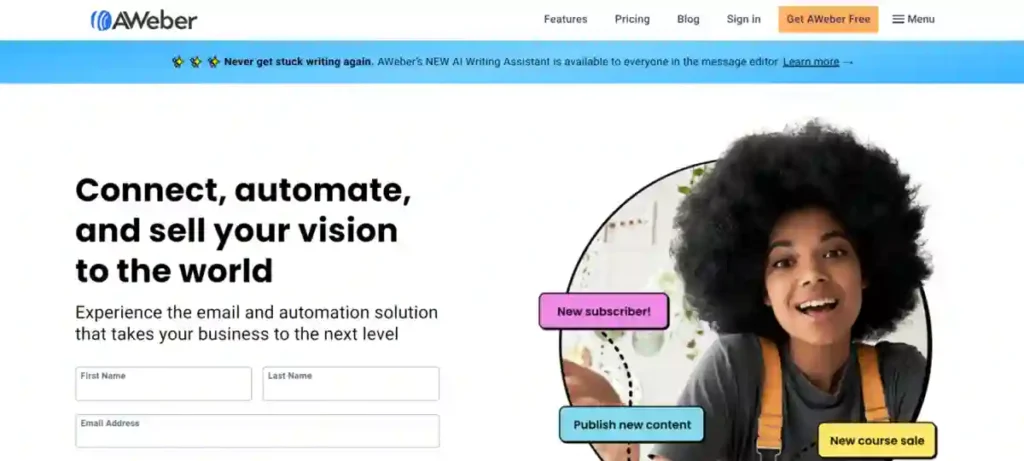
AWeber is a user-friendly solution that has been in the market for a significant period, even longer than Mailchimp. It’s a dependable choice, but the free plan is available only for subscribers with fewer than 500 contacts. The paid plan is reasonably priced and offers a single tier, ensuring access to advanced features regardless of your subscription level.
Klaviyo
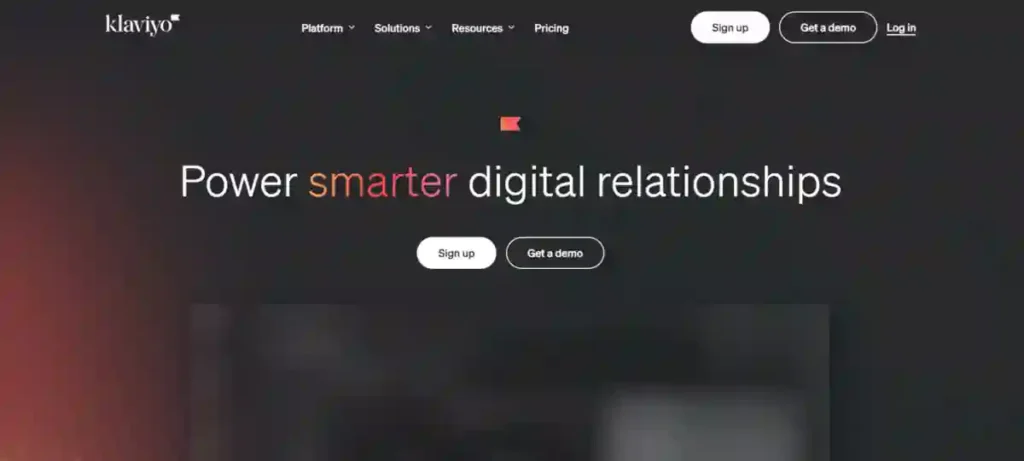
Klaviyo is a versatile multi-channel marketing platform encompassing email, SMS, and social media advertising. It provides native integrations with leading e-commerce platforms such as Shopify, WooCommerce, BigCommerce, and Magento. Klaviyo’s pricing structure consists of a single tier, which, in most instances, may be more expensive than Mailchimp or Constant Contact.
ACYMailing
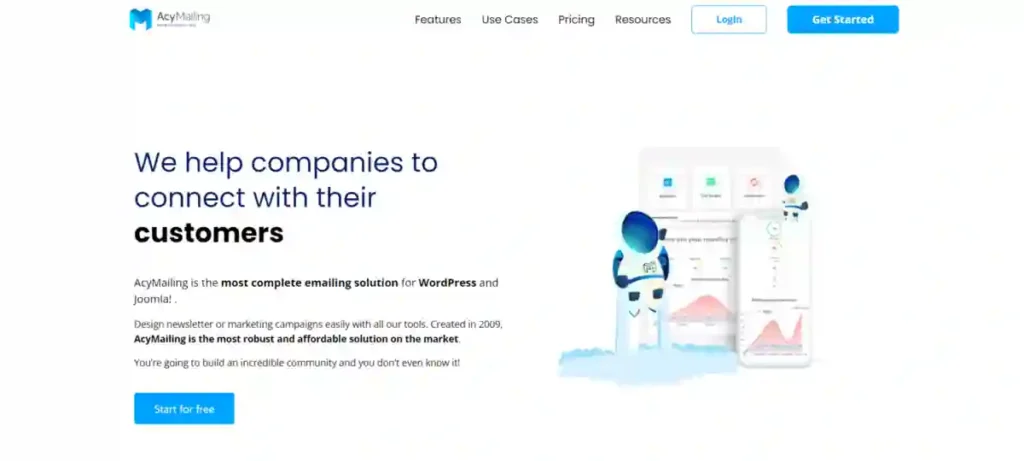
AcyMailing is a user-friendly newsletter plugin designed for WordPress and Joomla! It simplifies email communication management. The free plan imposes no restrictions on the number of users, sent emails, or integrations. Paid plans are also available, catering to users seeking more advanced features.
These alternatives offer diverse capabilities and pricing structures, allowing you to choose the one that best aligns with your specific needs and budget.
Conclusion
Selecting the ideal email marketing platform for your website ultimately hinges on your specific requirements.
HubSpot stands out as a robust all-in-one solution, offering advanced features while maintaining user-friendliness, and it comes at a more affordable price point. However, various factors may sway the decision to favour Constant Contact for your business.
Now that you’re equipped to make an informed choice regarding the best email marketing platform for your needs, it’s time to embark on effective email campaigns that drive conversions. Explore our top tips for email marketing best practices here.
Achieve a comprehensive online presence by consolidating all your applications, databases, and WordPress sites under one roof with our feature-rich, high-performance cloud platform. Our offerings encompass:
- Access the finest authentic web hosting reviews by clicking here.
- Discover a dedicated category where I provide in-depth reviews of my Digital Product Lifetime Deal products.
- Additionally, access a step-by-step guidebook on how to earn online.


